An update to an old post that only worked on Windows
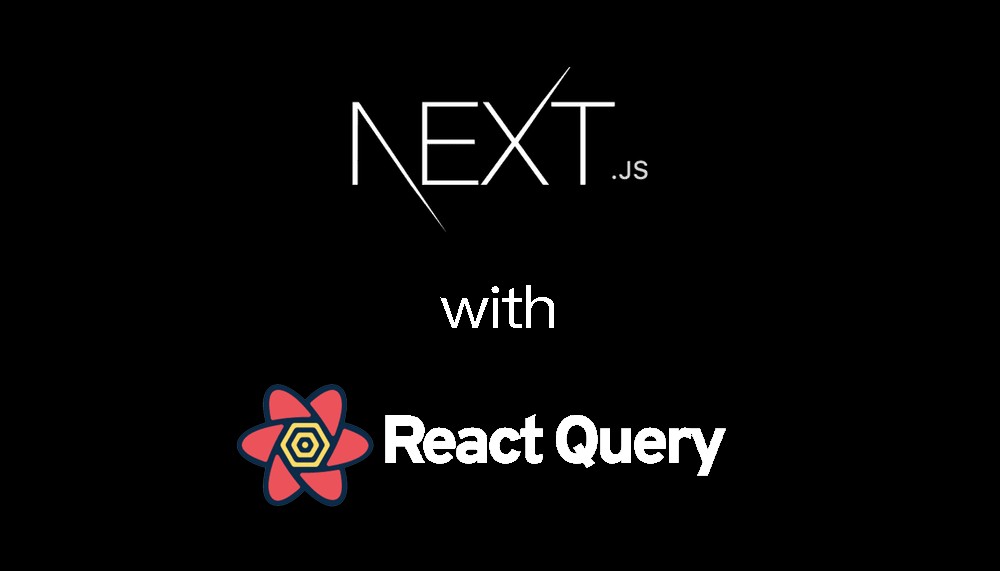
Several years ago I wrote a blog post with the goal of creating an alias for git rebase -i head~N, which I have always found quite irksome to type. The post overall is a bit preachy, but I stand by the problem it was trying to solve and the solution it provided.
The Problem
Section titled: The ProblemThe solution I gave in that post used a batch script, which will only work in Windows. In the intervening years, my development machine of choice has become a Mac, and my shell of choice ZSH.
Since making the switch to Mac, I have honestly missed my i N alias for git rebase -i head~N, and I hadn’t put in the time to figure out a unix way to handle it…until today!
The Solution
Section titled: The SolutionThe solution is frustrating simple. So simple that I deeply regret it taking me this long to figure it out.
Open up your ~/.zshrc and drop in the following function:
function i() { git rebase -i head~$1}Now reload your terminal, navigate to a git repository, and run i 3. Done ✅
Getting freaky with it
Section titled: Getting freaky with itI’ve found that almost every time I want to do a quick little interactive rebase it’s so that I can add more changes to a previous commit (that’s not the most recent commit in which case you would just use commit --amend).
To make that process faster, the version of the i function that I use day to day actually looks like this:
function i() { git add . # Stage all current changes git tmp # Alias for `commit -nm 'WIP - incremental commit'` incremented=$(($1+1)) # Increment the passed int by 1 (to account for the new commit) git rebase -i head~$((incremented)) # Perform the interactive rebase}