If you ever find yourself at some pearly gates, you'll thank me
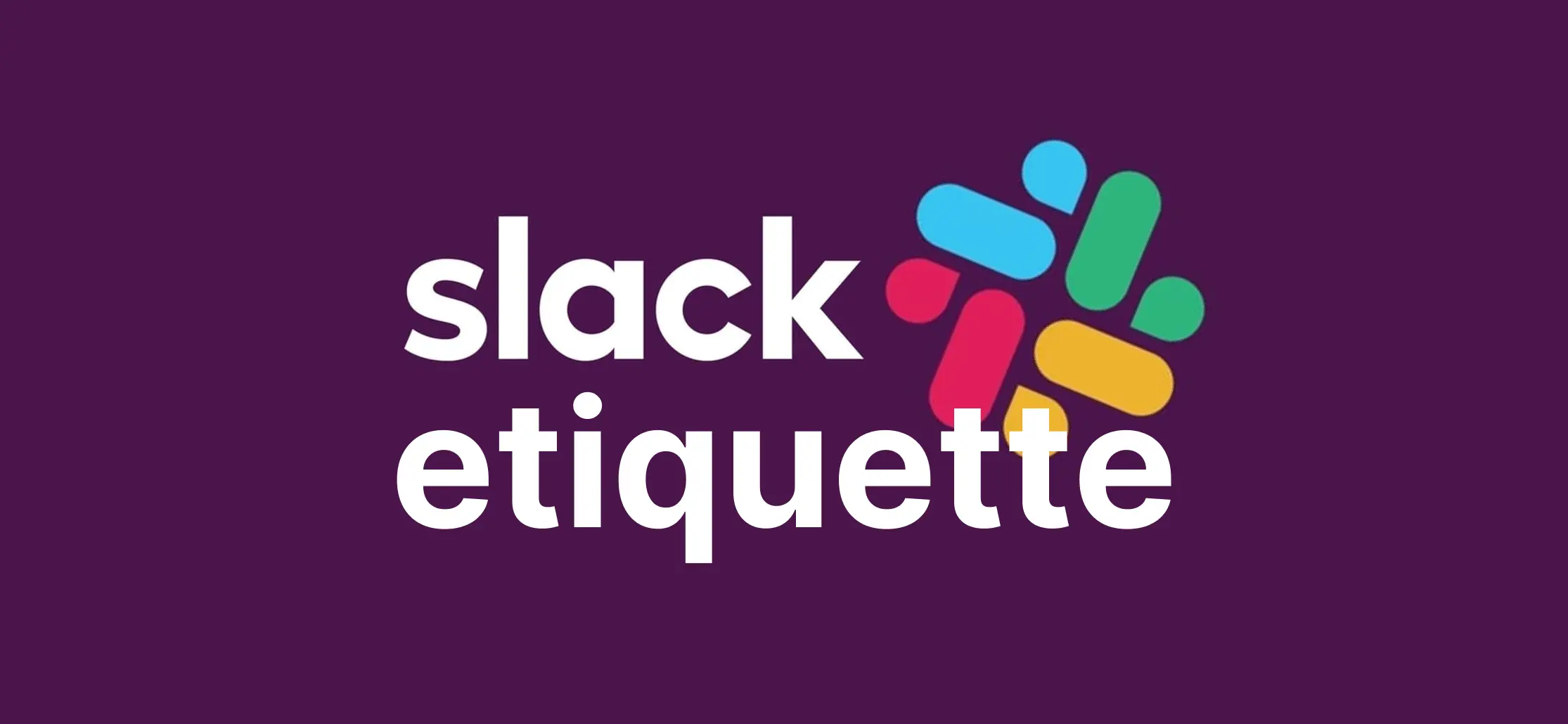
1. If you’re responding to another message, do it in a thread
Section titled: 1. If you’re responding to another message, do it in a threadResponding in a thread allows multiple conversations to be held in the same channel at the same time; without anyone pulling their hair out.
It also prevents the whole channel from being notified for every new message in conversations they don’t care about. ![]()
2. Send your whole thought in a single message
Section titled: 2. Send your whole thought in a single messageNot
In
Twelve
Individual
Messages
There are so many benefits to taking a breath and writing a well thought out message:
- Fewer notifications for everyone else

- It’s easier to link to your message/thought later
- It’s easier for others to respond (in a thread) to your message
- It’s easier to read because your thought wasn’t interrupted half way through by someone’s partial response
Believe it or not, it is possible to even type multiple PARAGRAPHS in a single slack message (shift+return) ![]()
3. Don’t copy and paste a large amount of text directly into a message
Section titled: 3. Don’t copy and paste a large amount of text directly into a messageDoing so completely hides messages above it and makes it difficult to scroll through the constantly re-arranging Threads area.
💡 Instead, use the Slack snippets feature so that people can expand and collapse the large content at their leisure.
4. Don’t copy and paste AI generated text into a thread
Section titled: 4. Don’t copy and paste AI generated text into a thread- It’s fine to use an LLM to try and help solve a problem
- But it’s YOUR responsibility to read that response and relay the pertinent information to your team
- Don’t shift the work of sorting through a long AI response to your teammates
- AI content is particularly unwelcome to a subjective conversation. As a friend of mine once said, “it’s just infodumping an amalgamation of every opinion it’s ever consumed”.
5. Don’t hijack a thread
Section titled: 5. Don’t hijack a threadMost work related threads have a single purpose. A single topic of conversation. Going off topic in this single purpose thread makes it harder for everyone else to continue talking about the thing they were already talking about.
Start a new thread for your new topic.
6. Put your job title and team name in your Slack profile
Section titled: 6. Put your job title and team name in your Slack profileZach OlivareLead Engineer on the Agent Platform TeamWhen someone who doesn’t know you reads one of your messages, it’s often useful for them to be able to contextualize that information with who it’s coming from.
7. You don’t necessarily need to tag someone every time you talk about them
Section titled: 7. You don’t necessarily need to tag someone every time you talk about themTagging someone sends that person a notification. Its purpose is to get their attention.
If you’re just joking around or casually mentioning the person without needing something from them, it is okay to just type their name without tagging them.
Bonus: Emoji tip 😄
Section titled: Bonus: Emoji tip 😄When the slack emoji picker is open, if you hold the ⇧Shift key while you click an emoji, the picker will stay open so you don’t lose your search (if you have one) and can continue to choose as many more emojis as your heart desires in quick succession.
